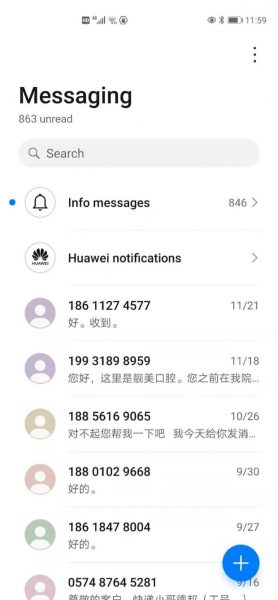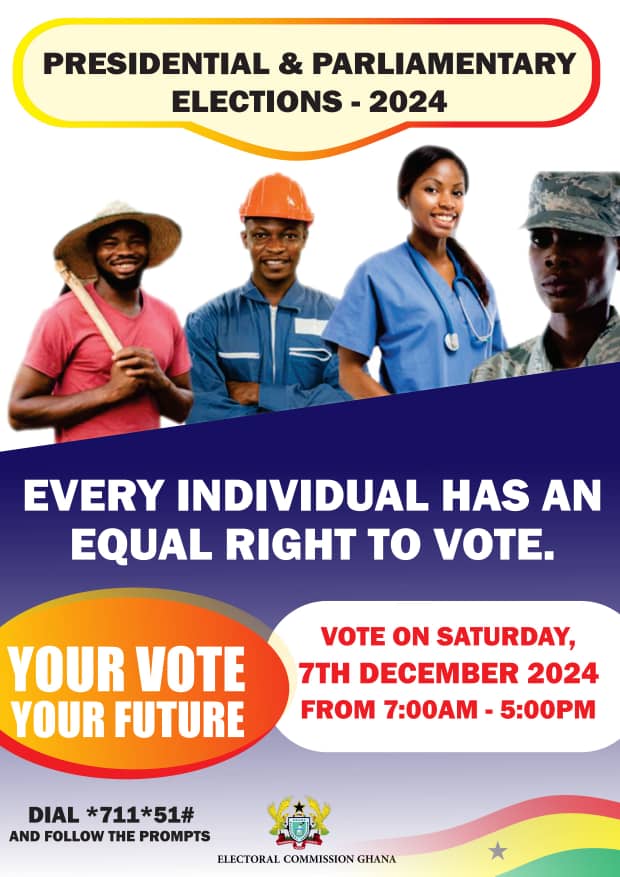
These days, one of the most important verification methods for online payment is through SMS, and if someone steals your account and passwords, there’s not much they can do without a verification code. However, if they also happen to have access to your verification code, you could suffer huge financial loss. Therefore, law enforcement and banks continually remind people not to share their verification codes. But what if a machine, rather than a person, gets your verification code?
Huawei’s EMUI system includes a feature to prevent third-party apps from maliciously accessing and using verification codes. The feature has been used awhile and was improved for the latest EMUI 11.

Actually, it is easy to activate this feature. Just go to the Messaging app, tap the “…” icon at the top left corner, select Settings in the drop-down menu, and then select Verification code security. With this, third-party apps cannot access your verification codes.

Huawei adheres to the privacy protection principle of “no intrusions, no tracking, and no breaching” and uses innovative technologies to protect users’ privacy. This useful feature is an embodiment of this principle as Huawei pays painstaking attentions to every detail in protecting privacy.
Meta Description: Huawei phones prevent apps from accessing your verification codes further protecting your privacy and enhancing security